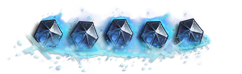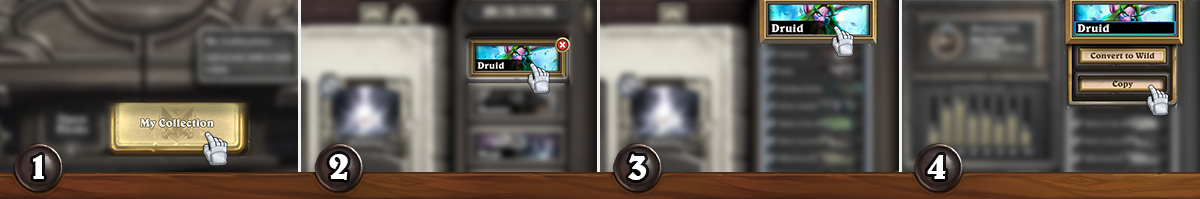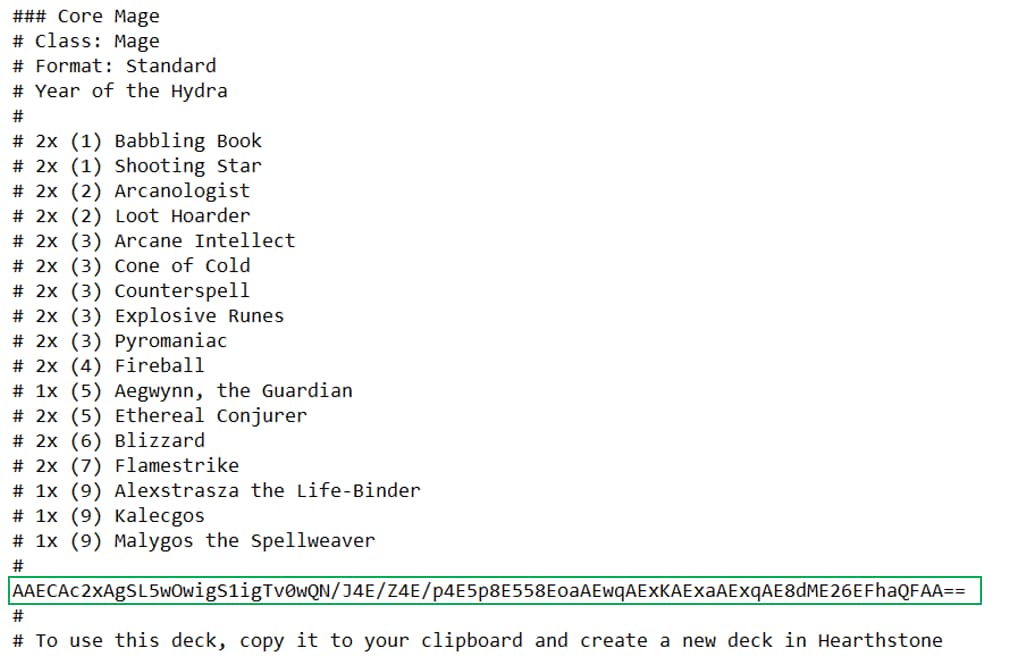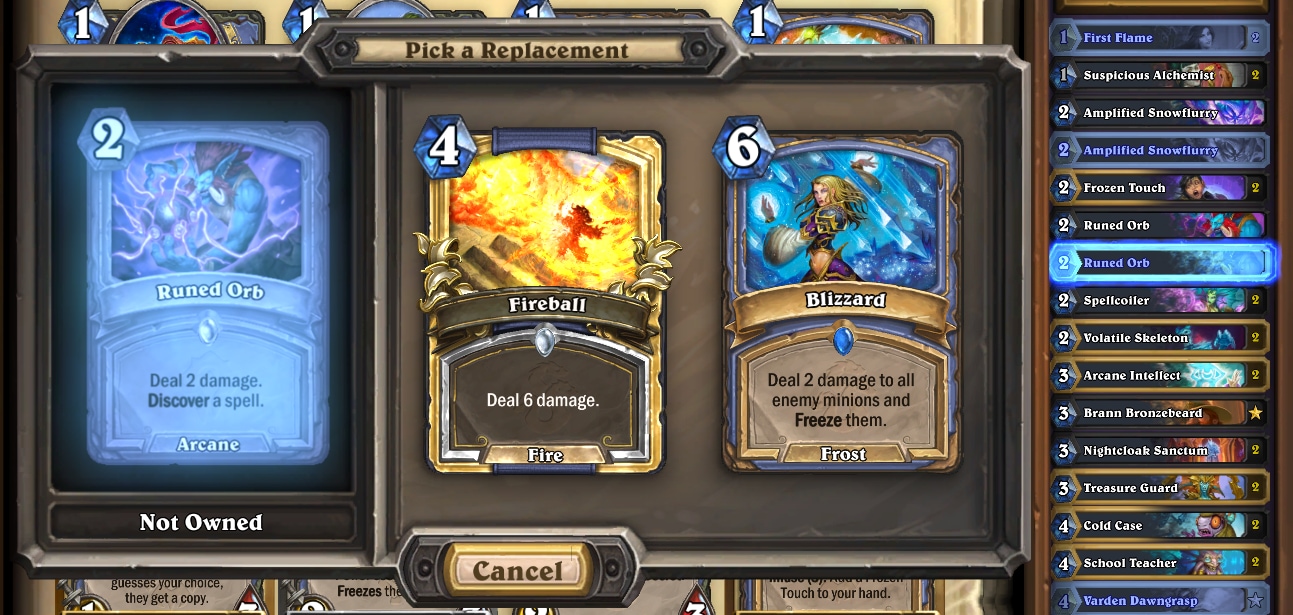Welcome to the Players' Tavern!
In this blog, we'll highlight some new features to help new and returning players to quickly jump into the game after going through the basics on our website.
Pull up a seat by the hearth, and let’s start!
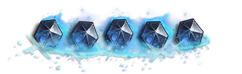
Latest Expansion
The latest expansion, Murder At Castle Nathria, introduced a new card type - Location, and a new keyword mechanic - Infuse.
LOCATIONS: Locations are an all-new card type, available to every class. Location cards are played onto the board for an initial cost, like minions, but can’t be damaged or destroyed except by cards that are specifically able to target them. Locations have activatable effects that you can use on your turns, with a cooldown of one turn. Each time you use a Location’s effect, it loses one durability and is removed when it reaches zero.
Below is an example of the Paladin class location, Great Hall. It can be used to buff your small minions (like Silver Hand Recruits), or to shrink your opponent’s minions to a more manageable size! You can see from the Durability in the bottom right corner that its effect can be used three times.

INFUSE: Cards with Infuse are upgraded in the player's hand after a number of friendly minions die, causing it to transform into an Infused card and gain additional effects.
Below is an example neutral Infuse card, Murlocula. Normally, Murlocula costs 4 mana, but after four friendly minions die while Murlocula is in your hand, it is Infused and transforms into the version that costs 0 mana. This can offer you a cheap and easy way to add a minion to your board!


 Back to the Table of Contents
Back to the Table of Contents
Sharing a deck
Deck importing, or sharing, is a feature that allows decks to be easily shared with everyone using a code string.
Copying a deck
If your deck is already full, when you select the Hero portrait at the top of a deck in your collection, you’ll see a Copy button.
Press that button and your decklist will be copied to your clipboard. If you paste your decklist into a text document, it will look like this:
See that highlighted in green line near the bottom? That code also works on its own, making it easier to share a decklist with friends in chat or social media.
Try it yourself! AAECAc2xAgSL5wOwigS1igTv0wQN/J4E/Z4E/p4E5p8E558EoaAEwqAExKAExaAExqAE8dME26EFhaQFAA==
Back to the Table of ContentsImporting a Deck
When you go to create the new deck in your Collection, Hearthstone will detect that you’ve got a valid decklist on your clipboard, and you’ll be asked if you’d like to create a new deck with the one you’ve copied.
Any cards you don’t own will appear insubstantial (blue-grey) and you can select them for suggested replacements, like in the image below.
Game Economy: Low Cost Decks
"Low Cost Decks" can be very helpful when the supply of Arcane Dust is running low and you'd like a strong deck to start with. These decks rely on cards with a lower cost and are ideal to approach the game while you're building your own collection.
- [English] My Favorite Budget Deck in Castle Nathria - Aggro Elemental Shaman - Hearthstone Guide by Old Guardian
- [French] 10 Decks Lowcost Pour Passer Legende by TheFishou
- [Spanish] Con este Mazo si no subes a Leyenda es porque no quieres by Feelink